 |
https://safety.tnpitraining.com/login/index.php – You will need to create an account to access this training. Please complete the “Contractors and Field Staff” option |
 |
Northern Mat & Bridge orientation Please contact RLC for the code to complete this training |
 |
https://tc.icomproductions.ca – Please register to gain access to this orientation. Complete the HSE orientation for External Contractors. Additional requirement: Only for persons with Ground Disturbance as part of their scope of work, please complete the Excavation orientation (2 modules) as well. |
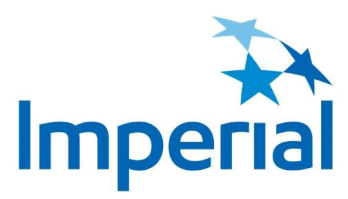 |
https://www.ioltraining.com/ |
 |
Corrosion Services orientation portal. You will be required to have a pin to access this training. Please contact RLC for this code if you have not already been provided one. |
 |
https://gotransitcontractor.com/ – You will have to register your company first to get administrative access to training portal for GO transit. |
 |
https://contractororientation.com – You will have to register your company first to get administrative access to training portal for CN. |
 |
Ground Disturbance L2 for Supervisors – This is our preferred provider for the Ground Disturbance For supervisors level 2 training. |
 |
Buildforce-PCST training – This is the site for Pipeline Construction Safety Training. You will be required to have a pin number from your union to access this site. |
 |
www.OnlineLogin.ca – You will be required to have a pin to access this training. Please contact RLC for this code if you have not already been provided one. |

Worker Health & Safety Awareness |
https://www.labour.gov.on.ca/english/hs/elearn/worker/foursteps.php – This online learning module takes 45 – 60 minutes to complete. The module is unable to keep track of your progress, so it must be completed in one sitting. You will receive a “Proof of Completion” certificate once you complete the training. You must save and/or print the certificate before exiting the module. |
